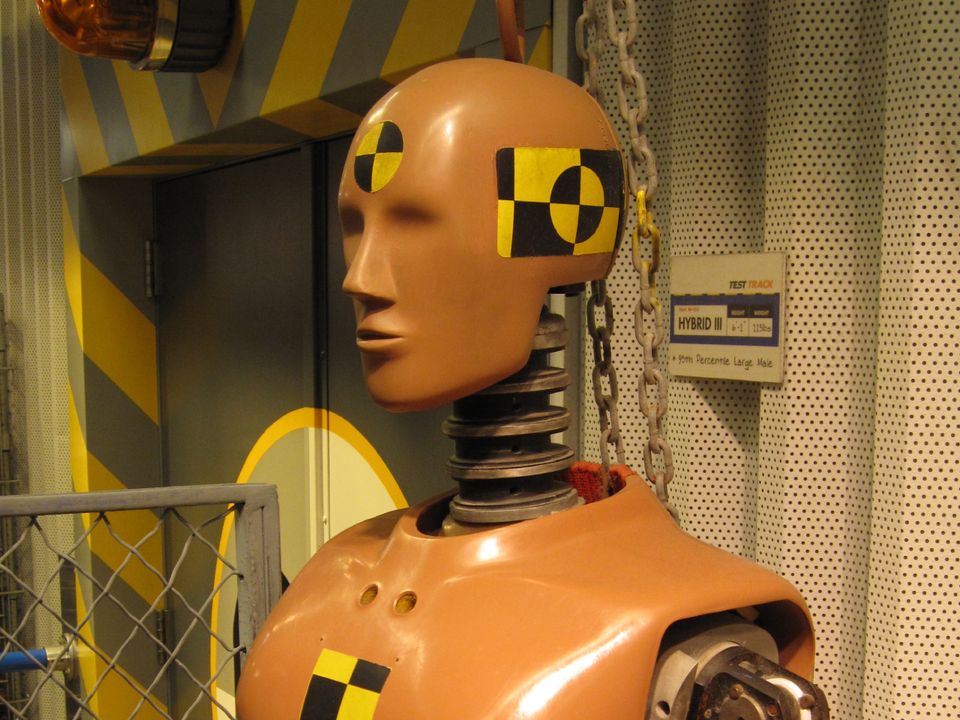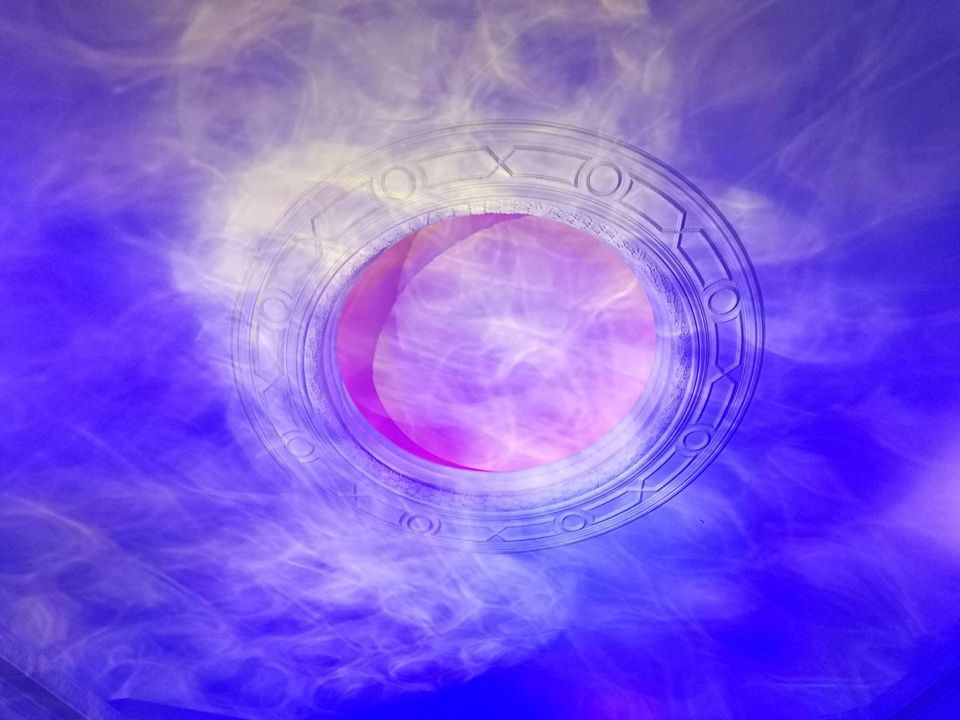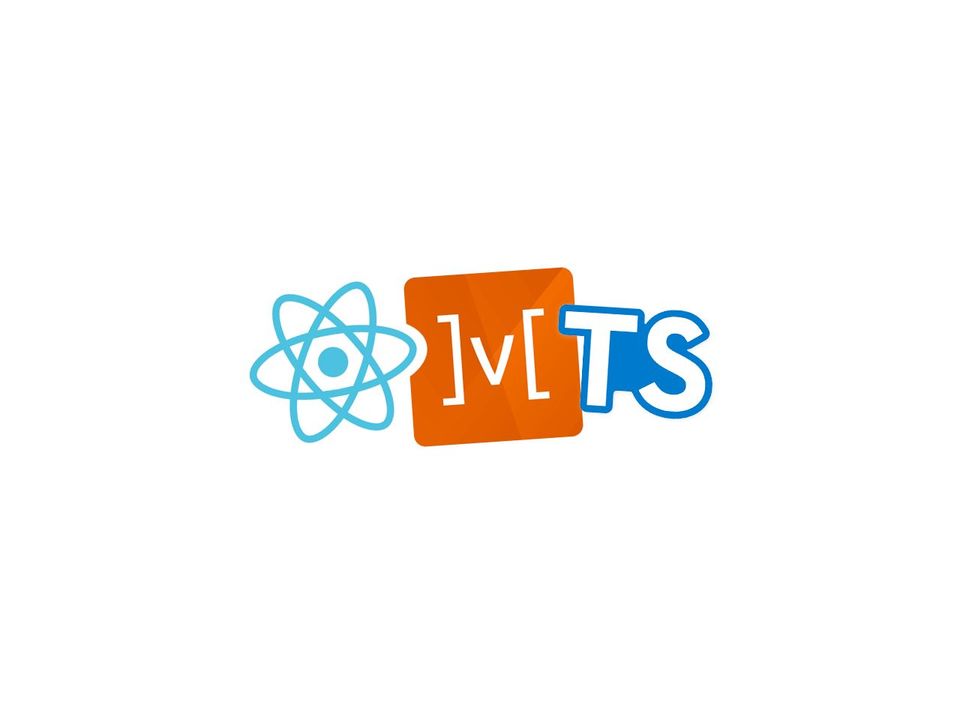When building web applications in React, I usually choose Express to be my server, and more often than not I use React-Router to manage redirections and changes in history. Not without a reason - both are among the most popular choices in their respective fields nowadays; both are simple and elegant in every day work. However, I had some tough moments with both of them when it came up to setting all unrecognized routing to "Not Found" page, and this piece came as a result of them.
My goal was to have Not Found page as part of my Single Page Application, not some separate and entirely different piece of code, which I can't reliably control, and which may stand out noticeably from my sleek user interface. It required me to shift most of the decision making process when it comes to routing from my back-end to my front-end. Therefore, I came to realization, that I will now use Express to serve static content only, and this is common and well documented use case. Quickly I came up with simple configuration, that always serves static index.html file.
const fs = require('fs');
const path = require('path');
const express = require('express');
const app = express();
app.use(express.static(path.join(__dirname, '../dist/index.html')));
app.use((request, response) => {
fs.readFile(indexPath, (error, file) => {
if (error) {
response.status(404).send(error.toString());
} else {
response.status(200).send(file.toString());
}
});
});
app.listen(3000, () => {
console.log('Server started on port 3000');
});Then, I moved to React-Router. Basic component of this library is Route, with property path, which describes chunk of URL, corresponding to the view to be displayed. React-Router documentation states, that "routes without a path always match", and that was exactly what I needed. Having Route without path, pointing to Not Found view, I only needed to redirect some other routes to meaningful views that I had consciously created, and everything else is covered.
However, in React-Router, routes on their own render when they match URL inclusively. Not Found view stated as a Route without path would render unconditionally and irrespectively of the URL. Switch, also coming from React-Router, solved me this issue. In Switch, routes render when they match the URL exclusively, which means that always up to one Route will be rendered, and always it will be the first one that matches the URL. I put my Not Found Route at the end of Switch, and I was good to leave the office. Job well done.
import * as React from 'react';
import { Route, Switch } from 'react-router-dom';
import Home from 'components/Home';
import About from 'components/About';
import NotFound from 'components/NotFound';
export const App = (): JSX.Element => {
return (
<Switch>
<Route exact="{true}" path="/" component="{Home}/">
<Route path="/about" component="{About}/">
<Route component="{NotFound}"/>
</Route></Route></Switch>
);
};
export default App;