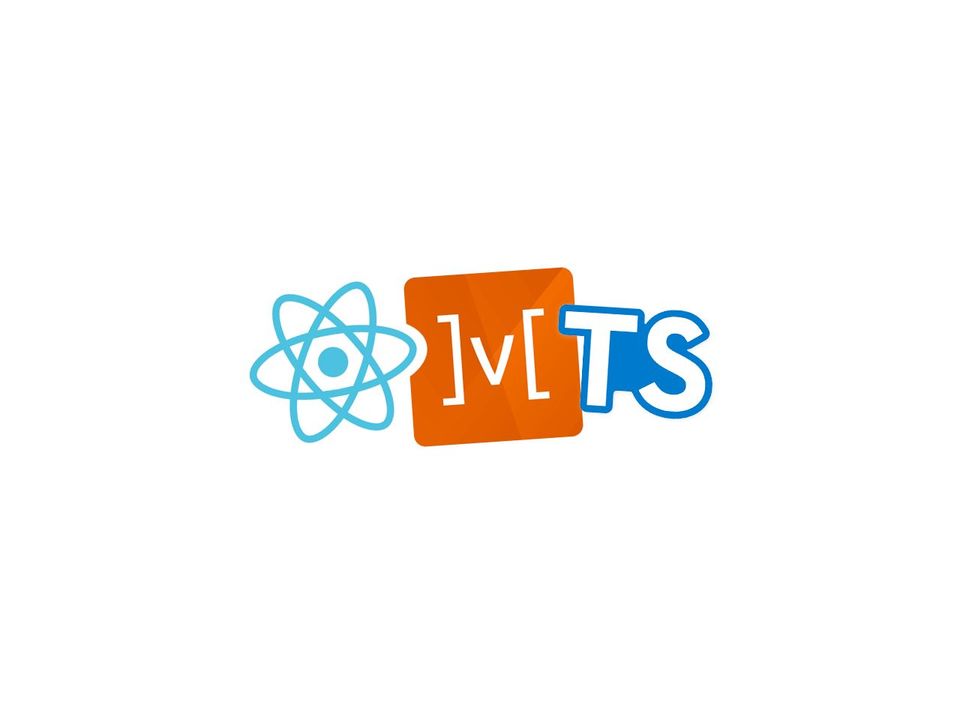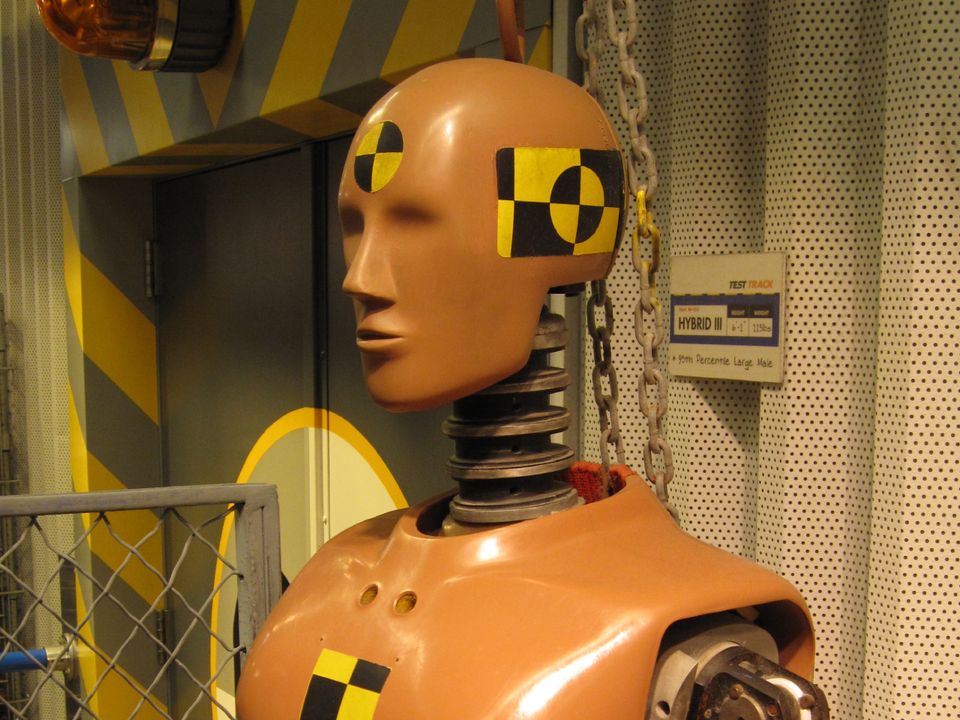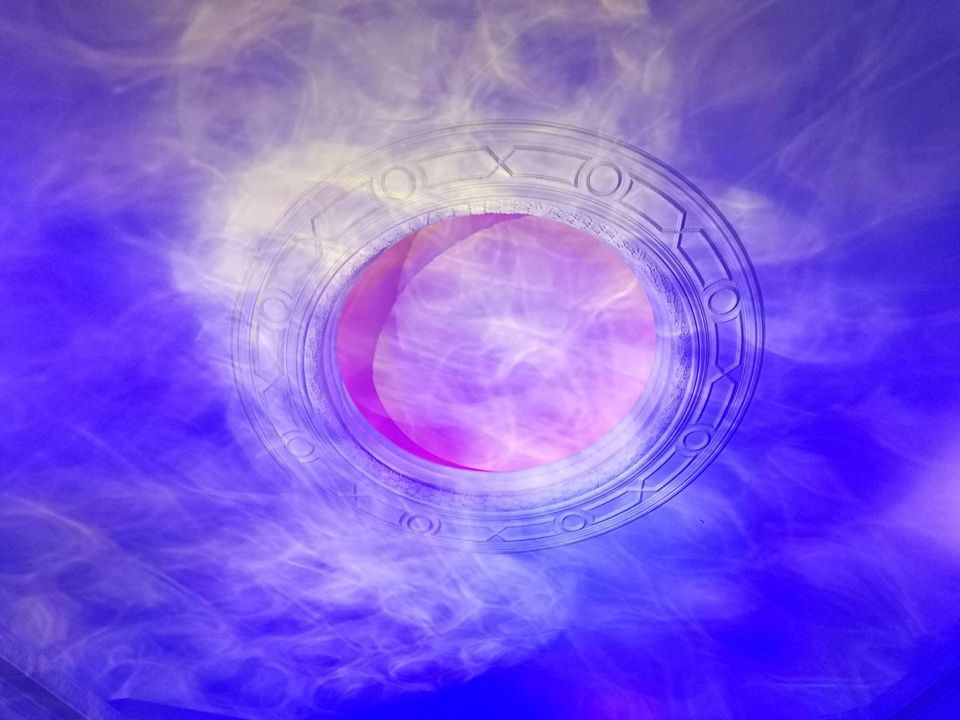One of the challenges that I faced while programming this, so far, very simple blog app (the one that you are using to read this post, most likely), was how to give my readers a possibility to comment on my posts. Obviously, it is one of the crucial features of this kind of app – I would like my readers to be able to tell me where am I wrong, and I would like me to be able to respond to such heretic claims. However, the whole feature seems quite a lot of work to implement from scratch. Luckily, there are plenty of ready out of the box solutions out there, one of them being Disqus.
I’m sure there are other providers of such feature, but I decided to go for this one, because it has a possibility to log in with your Google, Facebook, or Twitter account, and – more importantly – it’s super simple to integrate it with React. Once I figured it out, I decided to share this very basic setup in a form of short note.
First of all, you’ll need a Disqus account. After successful registration, you need to add your website, providing it’s name and URL address. When it’s done, you’ll see plenty of predefined content management systems to integrate with. You don’t need that. You’re keen on the code, you can do it yourself, so you scroll down to the manual integration part and copy configuration code, that you’ll paste somewhere on your website. Just remember to provide appropriate page url (root of your website) and identifier (based on variable, related to the specific page, which will be the subject of reader’s comments; in my case it’s part of given blog post’s nice URL).
var disqus_config = function () {
this.page.url = 'https://soofka.pl';
this.page.identifier =
document.location.href.substr(
document.location.href.indexOf(this.page.url) + this.page.url.length
);
};
(function() {
var d = document, s = d.createElement('script');
s.src = 'https://soofka-pl.disqus.com/embed.js';
s.setAttribute('data-timestamp', +new Date());
(d.head || d.body).appendChild(s);
})();Once the script above is ready, you need to add it to your site. Some people are adding things like this to their application code, but I, for one, prefer keeping this and other scripts from external providers in static assets directory. All assets from there are copied by Webpack to my resulting package during build process. For details of my setup check this blog on github.
You’re halfway done. Really! The only remaining part is to place your Disqus comment box on your page of choice. For React application, you’d probably like to have separate component for comments. All you need to do, is initialize Disqus once this component is mounted (and with proper parameters), and render element with specific ID, so that Disqus comment box can populate this element with actual code.
However, having Disqus script loaded asynchronously during my build process, I've encountered a case, in which my comments component is mounted, while there is no DISQUS object in the browser yet. This led to unusual behavior: I kept receiving e-mails about comments on this Disqus setup, but when I went to this very page, comments section was empty. Turns out, Disqus comments section on entry pages loaded properly after a while, but with it's basic setup, which is for the home page of my blog. All comments displayed and added were added, effectively, under soofka.pl URL in Disqus system. If someone managed to add a comment under URL of specific entry, it was not visible below this entry at all.
The best way to resolve this would be to wait for some information from Disqus itself, that it's ready. However, I've failed to find such event in their documentation, so I reverted to simple solution with timeout. My code attempts to setup Disqus with proper configuration within 3 seconds from mounting of comments component. It's displayed below. Note, that there is hard exit condition for this loop. Make sure, that your implementation has it too.
import * as React from 'react';
interface EntryCommentsPropsInterface {
title: string;
url: string;
shortName: string;
identifier: string;
}
declare const DISQUS: any;
export class EntryComments extends React.Component {
private disqusSetupAttempts: number = 0;
componentDidMount(): void {
const { title, url, shortName, identifier } = this.props;
const disqusSetupAttempt = setInterval(
() => {
if (typeof DISQUS !== 'undefined') {
DISQUS.reset({
reload: true,
config() {
this.page.title = title;
this.page.url = window.location.href;
this.page.shortName = shortName;
this.page.identifier = identifier;
},
});
clearInterval(disqusSetupAttempt);
}
this.disqusSetupAttempts += 1;
if (this.disqusSetupAttempts >= 3) {
clearInterval(disqusSetupAttempt);
}
},
1000,
);
}
render(): JSX.Element {
return (
<div id="disqus_thread"/>
);
}
}
export default EntryComments;The only thing to keep in mind, is that the identifier parameter here should correspond to the identifier parameter set in global Disqus config.
Of course, it’s just the basic setup, and there are much more things that you can do with this powerful tool. For more advanced usage, I recommend checking Disqus developer documentation. But if you want to keep it simple, this short tutorial describes all you need.